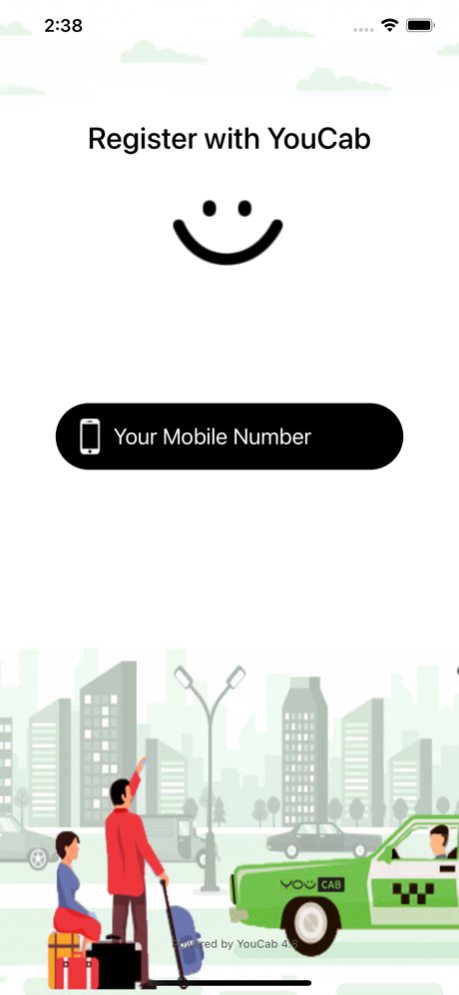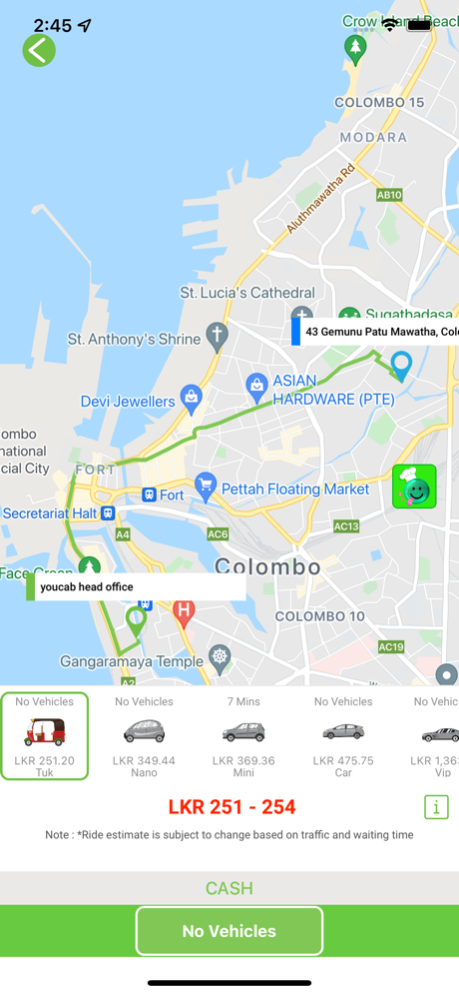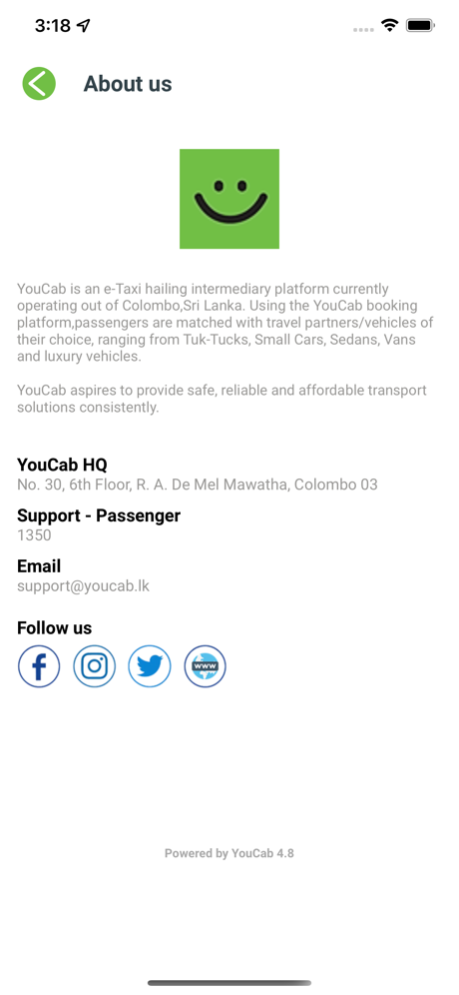YouCab 5.1
Continue to app
Free Version
Publisher Description
YouCab is an e-Taxi hailing intermediary platform currently operating out of Colombo, Sri Lanka. Using the YouCab booking platform, passengers are matched with travel partners / vehicles of their choice, ranging from Tuk-Tuks, Small Cars, Sedans, Vans and luxury vehicles. YouCab aspires to provide safe, reliable and affordable transport solutions consistently.
YouCab passengers can look forward to; Multiple payment options, a simple user interface, call center support, trip sharing and mirror meter features, in addition to existing and familiar e-Taxi hailing features.
Planning on heading out to take on the world, hop into a YouCab.
Geo-location based pickup, route and drop
Automated vehicle allocation when you ‘Book Now’ through the App
Multiple choices of vehicles to suit your travel needs
Choose your preferred payment method
Safety first: You will always know who you are traveling with as our travel partner’s information will be displayed on the App.
We all have people who care about us, so you can also share your trip details and route, so that loved ones know where you are.
Not someone who loves the excitement last minute bookings, you can pre-book your ride and relax.
The more fans we have, the cooler we are. Please follow us too;
https://www.facebook.com/youcablk/
https://www.instagram.com/youcab.lk/
https://twitter.com/YouCabLK
Note:
continued use of GPS running in the background can dramatically decrease battery life.
Sep 19, 2023
Version 5.1
Bug fixes and feature improvements
About YouCab
YouCab is a free app for iOS published in the Recreation list of apps, part of Home & Hobby.
The company that develops YouCab is CLS Technologies (Pvt.) Ltd. The latest version released by its developer is 5.1.
To install YouCab on your iOS device, just click the green Continue To App button above to start the installation process. The app is listed on our website since 2023-09-19 and was downloaded 1 times. We have already checked if the download link is safe, however for your own protection we recommend that you scan the downloaded app with your antivirus. Your antivirus may detect the YouCab as malware if the download link is broken.
How to install YouCab on your iOS device:
- Click on the Continue To App button on our website. This will redirect you to the App Store.
- Once the YouCab is shown in the iTunes listing of your iOS device, you can start its download and installation. Tap on the GET button to the right of the app to start downloading it.
- If you are not logged-in the iOS appstore app, you'll be prompted for your your Apple ID and/or password.
- After YouCab is downloaded, you'll see an INSTALL button to the right. Tap on it to start the actual installation of the iOS app.
- Once installation is finished you can tap on the OPEN button to start it. Its icon will also be added to your device home screen.